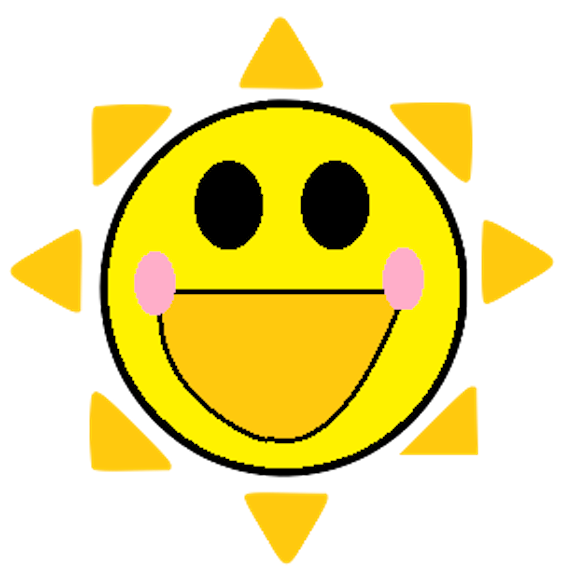command not found: ghci
更新日期:
What happened ?
I just upgraded to El Capitan, and I installed the package with the package manager from the official website. After that I typed in ghci in terminal, but it turned out: command not found. I checked the documentation which states: Executables are symlinked in /usr/local/bin and should be available in any shell. It seems that the problem is caused by /usr/local/bin which is missing from the beginning.
A simple solution
1 | Use /Library/Haskell/bin/uninstall-hs to remove the installed packages |